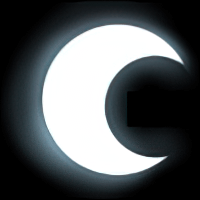Hello,
I have an issue with robots class icons on all missions, some are missing.
Note this is not specific to pineapple.tf, It happens also on potato/creators.tf.
I'm using Linux 64 bits, no problem with Valve MvM missions.
![[Image: 2GXzYTS.png]](https://i.imgur.com/2GXzYTS.png)
I have an issue with robots class icons on all missions, some are missing.
Note this is not specific to pineapple.tf, It happens also on potato/creators.tf.
I'm using Linux 64 bits, no problem with Valve MvM missions.
![[Image: 2GXzYTS.png]](https://i.imgur.com/2GXzYTS.png)